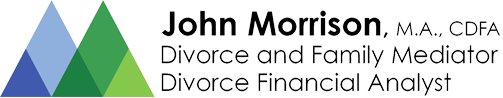Online Mediation
Mediation generally is most effective when the participants can work together in person. This applies to divorce mediation and other types of mediations. However, circumstances can arise in which meeting together in person either isn’t feasible or isn’t desired by one or more participants. Online mediation can then be a suitable alternative.
Benefits and Drawbacks
Online mediation can even have benefits. These include:
- Eliminating travel time to and from meetings;
- Greater flexibility as to when mediation meetings can occur; and
- The parties to the mediation may feel more secure and less emotionally triggered by each other if they are not in the same room together.
 However, online mediation may have some drawbacks. These can include:
However, online mediation may have some drawbacks. These can include:
- The parties more easily become disengaged from the mediation process and
- They tend to have less stamina and patience for lengthy joint problem-solving discussions.
As a result, online mediation meetings tend to be a little shorter in duration than in-person meetings. And more often, especially on sticky issues, it may be productive for the mediator to meet online individually with the parties and act as a go-between.
In an online mediation, it is of course still very important for it to feel to the parties like an empowering “human” experience. Each party needs to be heard and to know that they have been understood. It requires more skill from the mediator to ensure that the addition of remote-access technology does not adversely affect the mediation process and experience of the parties.
Sometimes a mediation would best be done as a combination of both in-person and on-line meetings. Perhaps after an initial in-person meeting has established the confidence and trust of the parties, they may prefer to have online meetings thereafter.
Features
I provide online mediation and I am doing so more and more as time goes on. My online mediations normally include these electronic components:
- Zoom or Skype videoconferencing;
- Shared electronic documents (normally Word and Excel);
- Emails for scheduling, notes, questions and gathering data;
- Text messages for scheduling and urgent contacts.